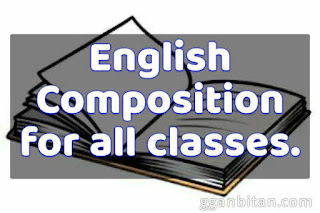Exploring Taiko Alpha 3 Testnet: Earn Rewards with Seamless Blockchain Integration
Taiko Alpha 3 Testnet presents an exciting opportunity for blockchain enthusiasts to participate in a comprehensive testnet task and receive rewards from the Taiko blockchain. By completing various tasks such as claiming tokens, utilizing the bridge functionality, and swapping assets, participants can gain firsthand experience with the Taiko network's capabilities. In this article, we will delve into the details of Taiko Alpha 3 Testnet and guide you through the steps to maximize your rewards.
Step 1: Claiming Sepolia ETH Faucet for Bridge
To initiate the process, claim Sepolia ETH from the Faucet provided by Sepolia at https://sepoliafaucet.com/. This Ethereum faucet will serve as the foundation for bridging assets between Sepolia and Taiko networks.
Step 2: Claiming BLL and Horse Token on Sepolia Network
Once you have obtained Sepolia ETH, visit the Taiko Alpha 3 Testnet Faucet at https://bridge.test.taiko.xyz/#/faucet to claim BLL and Horse tokens on the Sepolia network. These tokens will play a vital role in the subsequent steps.
Step 3: Bridging Sepolia ETH, BLL, and Horse Token to Taiko Network
Utilize the bridge functionality available at https://bridge.test.taiko.xyz to seamlessly transfer your Sepolia ETH to the Taiko network. Additionally, bridge the BLL and Horse tokens from the Sepolia network to the Taiko network. This bridge acts as a secure and efficient medium for asset transfer between the two blockchain networks.
Step 4: Adding Taiko Alpha 3 RPC
To interact with the Taiko network, you need to add Taiko Alpha 3 RPC (Remote Procedure Call) to your preferred blockchain wallet or development environment. The RPC endpoint can be found at https://chainlist.org/chain/167005. This integration enables you to interact with the Taiko blockchain and perform various operations.
Step 5: Swapping BLL and Horse Token
With your assets now on the Taiko network, visit https://swap.test.taiko.xyz/#/swap to engage in token swapping. Use the swap feature to exchange your BLL and Horse tokens for other tokens available on the Taiko network. This process allows you to explore the decentralized exchange functionality and discover new opportunities within the Taiko ecosystem.
Step 6: Deploy Smart Contract:
Go to Remixe - Complete Remix Pack
Click Compile Contract and Show Tick mark left Side. Than Go To Eth symbol and Select Injecte provider Metamusk. Connect your Metamusk wallet. Complete sing And click Depoly Button. Complete Deployed!
Taiko Alpha 3 Deploy smart contract tutorial video- link
Step 7: Bridging Back from Taiko Network to Sepolia ETH, BLL, and Horse Token
Once you have completed the swapping process and wish to transfer your assets back to the Sepolia network, utilize the bridge provided at https://bridge.test.taiko.xyz. This bridge ensures a secure and reliable transfer of assets, allowing you to seamlessly move your Taiko network assets back to Sepolia ETH, BLL, and Horse tokens.
Taiko Alpha 3 Testnet is an exciting initiative that offers participants an opportunity to engage with the Taiko blockchain, perform various tasks, and earn rewards. By claiming Sepolia ETH, BLL, and Horse tokens, utilizing the bridge functionality for asset transfer, adding the Taiko Alpha 3 RPC, and engaging in token swapping, users can gain valuable insights into the capabilities of the Taiko network. Embrace this testnet opportunity to explore the potential of Taiko blockchain and the decentralized ecosystem it offers.

.jpeg)