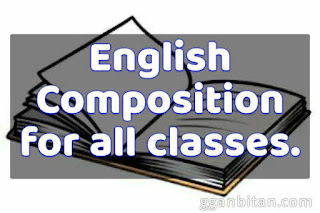What is Binance, How to create a binance account, and Start Trading
Title: A Comprehensive Guide: What is Binance, How to Create an Account, and Start Trading
In the rapidly evolving world of cryptocurrencies, Binance has emerged as one of the leading cryptocurrency exchanges. With a user-friendly interface and a wide range of features, Binance offers individuals the opportunity to buy, sell, and trade various cryptocurrencies. This article serves as a comprehensive guide, providing an overview of Binance, step-by-step instructions on creating an account, and guidance on getting started with trading.
Section 1: What is Binance?
Binance is a cryptocurrency exchange platform that allows users to trade a vast array of digital assets. Established in 2017, Binance quickly gained popularity for its extensive selection of cryptocurrencies, competitive fees, and robust security measures. It offers a range of features including spot trading, futures trading, margin trading, savings accounts, and more. Binance also operates its native cryptocurrency, Binance Coin (BNB), which can be used for reduced trading fees.
Section 2: Creating a Binance Account:
To create a Binance account, you can follow these steps:
1. Visit the Binance website: Go to the official Binance website by Clicking "binance.com"
2. Click on "Register": On the Binance homepage, you will typically find a "Register" or "Sign Up" button. Click on it to start the registration process.
3. Provide your email address: Enter a valid email address that you have access to. This email will be used for communication and account verification.
4. Set a strong password: Create a strong and unique password for your Binance account. It's advisable to use a combination of uppercase and lowercase letters, numbers, and special characters to enhance security.
5. Agree to the terms of use: Read Binance's terms of use and tick the box to confirm that you agree to them. It's essential to understand the terms and conditions before proceeding.
6. Solve the puzzle or CAPTCHA: Complete any puzzle or CAPTCHA presented to verify that you are a human and not a bot.
7. Verify your email: Binance will send a verification email to the address you provided during registration. Go to your email inbox and click on the verification link to activate your account. If you don't see the email, check your spam or junk folder.
8. Log in to your account: After verifying your email, return to the Binance website and log in using your registered email address and password.
9. Enable two-factor authentication (2FA): To enhance the security of your account, it is highly recommended to enable two-factor authentication. Binance supports various 2FA methods, such as Google Authenticator or SMS authentication. Follow the instructions provided to set up your preferred 2FA method.
10. Complete identity verification: Depending on your intended use of the Binance account, you may need to complete identity verification. This step is required for higher withdrawal limits and certain features on the platform. To complete identity verification, provide the necessary personal information and follow the instructions provided.
11. Fund your account: Once your account is set up and verified, you can proceed to deposit funds into your Binance account. Binance supports various cryptocurrencies and fiat deposit methods, depending on your location. Navigate to the "Funds" or "Wallet" section on the Binance platform to find the deposit options available to you.
That's it! You've successfully created a Binance account. Remember to exercise caution while using cryptocurrency platforms and be aware of potential risks associated with trading and investing.
Section 3: Getting Started with Trading on Binance:
Step 1: Deposit funds into your Binance account:
- Navigate to the "Funds" or "Wallet" section on Binance
- Choose the cryptocurrency or fiat deposit method
- Follow the provided instructions to complete the deposit
Step 2: Familiarize yourself with the Binance trading interface:
- Explore the different sections, such as the trading pairs and order books
- Understand the various order types available (market orders, limit orders, etc.
- Review the price charts and indicators for analysis
Step 3: Place a trade:
- Select the trading pair you wish to trade
- Choose the order type and enter the desired quantity
- Set the price if using a limit order or use the market price for a market order
- Review the details and confirm the trade
Step 4: Monitor your trades and manage your portfolio:
- Keep an eye on the open orders, trade history, and account balances
- Consider setting stop-loss and take-profit orders for risk management
- Regularly assess the market and make informed decisions based on research and analysis
Section 4: Tips for Successful Trading on Binance:
1. Start with a small investment: Begin with a conservative amount until you gain familiarity with the platform and market dynamics.
2. Educate yourself: Stay updated on cryptocurrency news, market trends, and investment strategies to make informed decisions.
3. Utilize risk management tools: Set stop-loss and take-profit orders to limit potential losses and secure profits.
4. Diversify your portfolio: Consider investing in multiple cryptocurrencies to spread risk and take advantage of different market opportunities.
5. Practice caution and security: Be vigilant against phishing attempts, use strong passwords, and enable two-factor authentication for account protection.
Binance provides a robust platform for individuals to participate in the world of cryptocurrencies. By creating an account and following the steps outlined in this guide, you can begin your journey as a cryptocurrency trader. Remember to exercise caution, conduct thorough research, and stay informed to